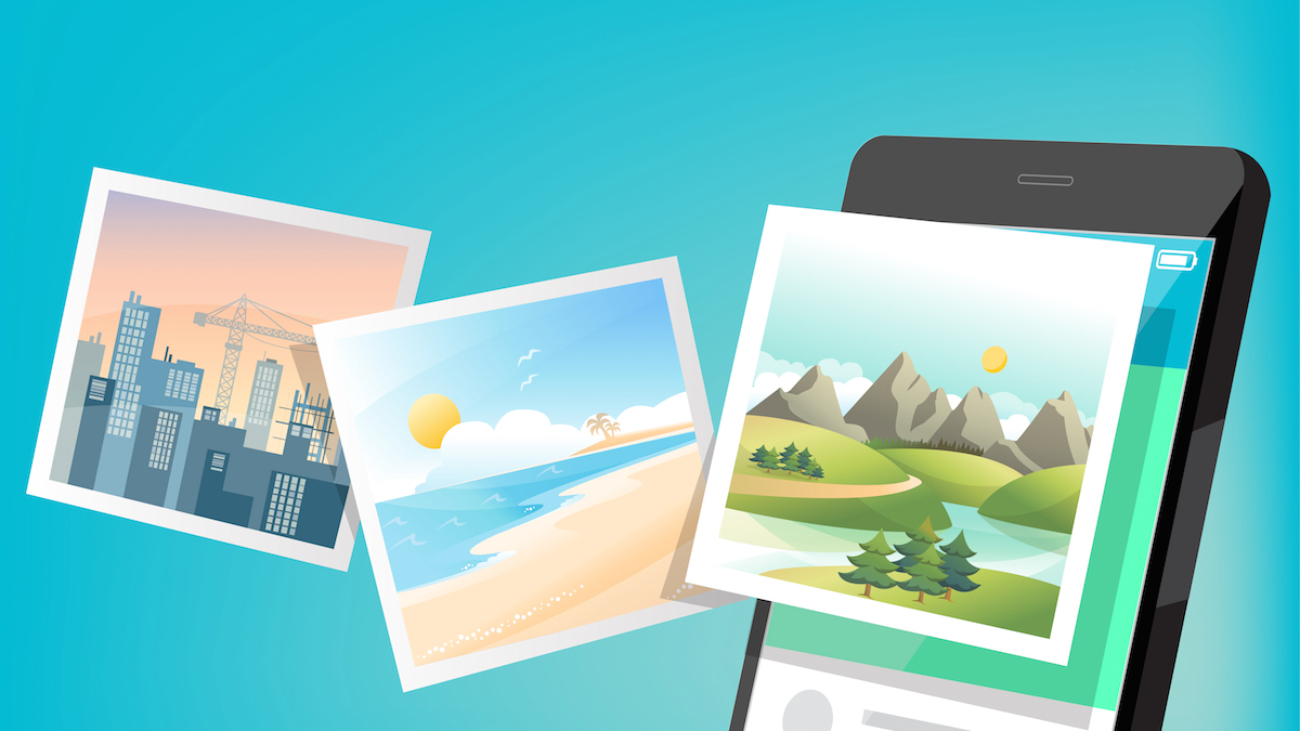Instagram has over 300 million users. Over 30 billion images have been pinned to Pinterest. One billion Facebook videos are viewed every day. We love visuals and the evidence proves it. Pinterest is second to Facebook for driving referral traffic back to a website, and tweets with photos get, on average, 35 percent more retweets.
Instagram has over 300 million users. Over 30 billion images have been pinned to Pinterest. One billion Facebook videos are viewed every day. We love visuals and the evidence proves it. Pinterest is second to Facebook for driving referral traffic back to a website, and tweets with photos get, on average, 35 percent more retweets.
Visual images are the key to your social media success as a real estate consultant, but not all images are treated equally. A number of factors influence how your image will be perceived and whether it will prompt users to act. So, how do you select the right social media images? Here are some guidelines:
Optimise Images per Social Network
To optimise your images, consider your audience on each platform. What speaks to that audience? Would a selfie work on LinkedIn or would a chart be a better option? Choose images that best fit your specific audiences on each network.
Just as your audience is different on each network, the orientation of images is also different. On Facebook, Twitter, and LinkedIn, landscape images or images that are wider than they are tall are generally shared. On Google+ and Pinterest, portrait images or images that are taller than they are wide are typically shared. On Instagram, most images that are shared are square.
So, not only do you need to consider the type of image you share per network, but also the style used on each network as well.
Take a look at the optimal dimensions for images on each social network:
Images appear at 506×253 pixels, but can be up to 1024×512 pixels.
Images appear in the news feed at 470×394 pixels. Facebook suggests using images with a width of 720, 960, or 2048 pixels for the best quality, and they’ll resize them to fit in the feed.
Google+
The columns vary, but are a minimum of 350 pixels wide. Due to the portrait nature of the images, the height varies greatly. The maximum upload size is 2048×2048 pixels.
Within the feed, images appear at 238 pixels and at 735 pixels when expanded. The height varies due to the portrait nature.
The maximum upload size is 2048×2048 on Instagram.
Use Engaging Images
Many of the factors that influence how people will respond to your image are psychological. When you evoke emotions, it increases the chance that your message will be shared, according to a study published by the Psychological Science journal. On a more specific level, another study looked at which emotions evoked sharing. The tops ones were inspiration, awe, amusement, fear, shock, and controversy.
Several other factors impact engagement, such as whether or not a human appears in a photo. Despite what you might think, a study published by Taggs (a visual content software provider), revealed that images with no human faces received the highest level of engagement. In fact, images using other body parts, like that of hands typing on a keyboard, received the most engagement and likes. Many have heard that images of faces actually garnish the most engagement, so the key take away is that it’s important to test different images and engagement levels on each site.
Choose Your Branding and Don’t Change It
Your brand is more than your logo. It’s the style of imagery you put out, the message you display, the stories you tell…
When you’re sharing images on Instagram or other sites, select a color palette consistent with your brand or logo. Many brands share images using the same colors as their logo or products. If your logo or company uses a lot of dark blue, you might share images that have dark blue in them or use a filter that adds a dark blue tinge to the background.
As a real estate agent, you’ll most likely share a lot of photos of your properties, so if you do use a photo editing app and add a slight colored tinge, make sure it doesn’t affect the quality or professionalism of the photo.
Beyond the use of a certain color or colors, you might choose to stick with a certain style of photos. For example, you might use animated images overlaid with text or overhead shots or image quotes. Your branding takes into account your color choices, style, and fonts.
Take Your Own Photos to Use
There are a number of creative commons with free stock photos or sites with excellent stock images for sale, but using stock images isn’t a sustainable strategy. Stock images tend to be recycled and used across industries. These images have broad appeal, but your social media audience is specific. Cater your images to your audience and to your brand. You’ll most likely have your own photos of properties, but consider taking and using your own photos of other items to use in your content, such as ‘for sale’ board pictures or images of welcome gifts for new buyers.
Use Videos
Videos are one of the most powerful social media visuals. In 2013, Quintly (a social media performance company) monitored 72,194 Facebook Pages. These pages produced 49 million posts. Of those posts, photos accounted for 54% of the content and generated about 1,358 interactions each. Video only accounted for 3% of the content, yet generated 2,183 interactions on average. Today, video content on Facebook has increased drastically, generating over 1 billion views a day (as mentioned earlier).
We don’t all have large budgets to make high quality video, so don’t be afraid to utilise apps like Vine or Instagram. Audiences today care more about genuinely connecting than about whether or not your video is professionally done. As long as you’re using creativity and humor, you’ll attract engagement.
Selecting the Right Social Media Image Checklist
Use this checklist to make choosing the right social media image easier:
- Is this image right for my audience on this social network?
- Is this image optimised (size, audience, shape) for this audience on this social network?
- Will this image strike an emotional chord with my audience?
- Has this type of image been tested on my audience and deemed successful? If not, will I be using this image as a test to see if it’s effective?
- Does this image fit my branding?
- Is this image a stock photo or my own? If it is a stock photo, can I use one of my own images instead?
- Would a video be more effective instead of an image?